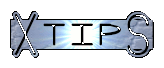
X-SHORTS
A SIMPLE DIGITAL CLOCK
MAKING COPY/PASTE TEXT AREAS
_____
this explains how I make my copy/paste text areas.
_____
REDIRECT USING
"GET" ARGUMENTS AND META REFRESH
_____
This uses meta refresh and "get" arguments no javascript involved.
The menu above is just a demonstration the links can be to anything
you can use internal links or files images etc
The form sets the variable "link"
Repeat this for each link
Then add this
ALTERNATIVE USE AS PASSWORD/LOGIN
An alternative use as suggested by many people is to use it as a "fake" login or password similar to a routine called GATEKEEPER
The password/login is the URL of the required file wrong entries will give error 404 or redirect to your custom error page.
LOADER PAGE
Required for both applications
Create a loader page as the "target" of the form
Copy this to the <head> area of the loader page
And put this on the loader page
Loader page option 2
copy this code into a empty PLAIN TEXT file named loader to make a absolute minimum page for the redirect
DO NOT EDIT THIS FILE WITH CREATOR
_____
ADD A "LINK TO MY SITE" COPY/PASTE BOX
_____
This uses html entities to ensure compatibility with ALL browsers
TRANSFER SCRIPTS AND XHTML FILES TO OTHER SITES WITH ALL CODE AND XT FUNCTIONS UNTOUCHED
ALWAYS WORK ON COPIES OF YOUR FILES
_____
if you need to move your html or script files to another xtgem site or wish to share them with other users
You will have found that xt functions "get" arguments and some html don't transfer the solution is very simple.
just add .css to the file name the icon will change to
 then transfer them to the other site using "upload from remote server" or download them to your device/pc.("view" in properties downloads the file on my mobile) Then remove the .css file extension and you get your unaltered files back
This will be very useful if you have gone over the 15K size limit for creator as you can edit the file on a pc then upload it back to xtgem
then transfer them to the other site using "upload from remote server" or download them to your device/pc.("view" in properties downloads the file on my mobile) Then remove the .css file extension and you get your unaltered files back
This will be very useful if you have gone over the 15K size limit for creator as you can edit the file on a pc then upload it back to xtgem
_____
As a test here is the xhtml file for my "link to my site" copy box maker feel free to use it as you like. The "action" in the form is set to run in your root directory.
Enter this in "upload from remote server"
http://xtips.mobi/ltms.css
After upload delete the .css
This link
may download the file
YOUR LAST TWEET
_____
|
This tip uses the RSS reader xt function
First get the file name for your twitter updates RSS feed Then go to UPLOAD FILE and enter http://xtips.mobi/xtweet.css in the "UPLOAD FROM REMOTE SERVER" field After upload delete the .css extension Open the file change the name to yours and the filename to your RSS filename change the styles as required and "include the file into your page." |
Xtip's last tweet

|