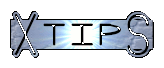INCLUDING FILES FROM LINKS AND MENUS
Here are three ways to add content to your homepage from links or menus . This was from a question from Mamum and a request by Samsher . The classes for the containers were made using
Xtips 21
Javascript menu
Html menu
I made the control bar using a table . You can use seperate links if you want . The id="top" controls the position on the page when the page reloads it and the #top are optional and may be omited. The <xt id="url" />returns the current url so the links and menus can be used on multiple pages without changing the code. You can define the classes "outer" and "cell" for the control bar . The names of the links and content of the files can be changed to suit your needs
This is the javascript menu version
This is the html version of the menu
This is the code that displays the file to be included . You can define the class "box1" for this. You need to create a folder with files named to the values given to the variable "inc" and change the FOLDER in this to the name of your folder. You can if you wish omit the outer <div>...</div> and just use the function
This is the javascript if you are using the javascript menu it must be copied to your page or head area