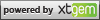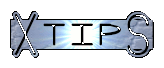TIME DEPENDENT CSS
_____
This idea was first put forward by WapWares on Xtboard and uses the tdate function to control css.
_____
I have created a set of simple css files for test purposes. If you are not going to use my css files you need to create a folder with the appropriate number of files named to the output of the time/date function plus .css
2 per day=am.css & pm.css
1 per hour= 00.css to 23.css
_____
If you are using my css files first edit the TIME ZONE to your local value
then open your page with text editor and copy/paste this in the <head> area of EACH page you wish to apply the effect to
*WARNING* MAKE A COPY OF YOUR PAGES TO AVOID DATA LOSS THROUGH ERRORS *WARNING*
TIME ZONE=difference from UTC -12 to12
* IMPORTANT * SINGLE QUOTES ' ' MUST BE USED WHERE SHOWN TO PREVENT MIS - NESTING
REMEMBER TO DISABLE YOUR ACTIVE TEMPLATE MAKE A COPY IF IT IS A CUSTOM STYLESHEET
any classes and inline css will still work as they have higher priority than external stylesheets.
_____
If you are using your own css files first create your files then edit this open your page with text editor and copy/paste it in the <head> area of EACH page you wish to apply the effect to.
*WARNING* MAKE A COPY OF YOUR PAGES TO AVOID DATA LOSS THROUGH ERRORS *WARNING*
FOLDER=address of your css folder
OPTION=output option see here for list
TIME ZONE=difference from UTC -12 to 12
_____
For the test page of my css files click here
NOTE: I MAY CHANGE THESE FILES SO DONT BE SUPRISED IF THINGS START CHANGING COLOUR !
Random Partner

BACK©2009 - 2026TheoldmanJOIN XTBOARD

THE MOBILE WORLD IS